What is SAP MDG ?
SAP Master Data Governance is a natural
extension of the business processes running in SAP Business Suite,
providing domain-specific master data governance to centrally create,
change, and distribute master data.
Course curriculum
Solution Overview and Architecture
- Explanation of the IT developments involving MDM
- MDM Architecture in Detail
MDM Console
- Administering MDM
- MDM Repository Table Types Advanced
- MDM Repository Field Types Advanced
MDM Data Manager
- Data Manager Advanced Functions
- MDM Expression Editor
MDM Import Manager advanced functions
Advanced functions of MDM Syndicator
SAP NetWeaver Integration Overview
- Portal Integration
- ERP Integration
- PI Integration
- BI Integration
- MDM APIs
- Web Services
For any further details please
Email id:info@spectoittraining.com
contact India +91-9533456356,
USA :+1-847-787-7647.
http://www.saponlinetraining.co.in/
http://sapcoursetrainings.blogspot.in/
Email id:info@spectoittraining.com
contact India +91-9533456356,
USA :+1-847-787-7647.
http://www.saponlinetraining.co.in/
http://sapcoursetrainings.blogspot.in/
SAP MDG Introduction
Resources
Hands-on Exercises
Hands-on Exercises
Features to User Requirement
- Describe the purpose of SAP MDG
- Architecture Overview
- Deployment options
- Flex Vs Re-use
- Business Processes
- Out of box domains
- Finance
- Supplier
- Material
- Customer
- Business Partner
Resources
- Slides
- Architects
- Functional Consultants
- Technical Consultants
- BASIS
- Navigation
- Out of Box content
- IMG
- Search
- Create
- SAP data dictionary
- Entity type
- Attributes
- Entity Relationship types
- Extending data Model
- Data model specific structures.
- Extend Mappings (SMT)
- Change request Types
- Change request status
- Business Activity
- Activate Type Linkage
- Slides
- Architects
- Functional Consultants
- Technical Consultants
Hands-on Exercises
- Data Modelling
- IMG
- Enhance Standard Data Models – MM, BP, Z0 etc
- Create Custom model
- Process Modelling
- IMG
- Enhance Standard CR
- Create Custom CR
- Floor plan Manger (FPM) Basics
- Linking FPM with MDG
- UI per workflow step
- Configuring the UI as per user defined criteria
- BADIs for UI modelling
- Business Workflow basics
- Rule based work flow (RBWF)
- Create change requests, step types, actions and link to RBWF
- Linking rule based workflow to MDG
- Slides
- Architects
- Functional Consultants
- Technical Consultants
- UI Modelling
- IMG
- Enhance Standard UIs
- Create Custom UI
- Workflow Modelling
- IMG
- Enhance Standard workflow templates
- Create Custom workflow
- TREX basics
- Configuring Search with TREX
- ESH Cockpit
- Duplicate check configuration.
- BRF+ basics
- Validations and Derivations using ABAP BADI
- Cross entity derivation using ABAP BADI
- Using BRF+ decision tables in Workflow
- Slides
- Architects
- Functional Consultants
- Technical Consultants
- BASIS
Hands-on Exercises
- Search & Duplicate
- IMG
- Enhance Standard search& duplicate
- Validations Modelling
- IMG
- Create Custom BRF+ validations
- Create a complex workflow using BRF+
- ALE & IDOCs basics
- Data replication Framework (DRF)
- Manual & Automatic replication & import
- Data Import using excel, XML
- Mass Change & upload
Features to User Requirement
- BADI Implementation
- Linking change request UIs to NWBC
- Creating new roles for MDG
- SAP MDG RDS
- Integration with BO Information Steward & BO Data Quality
- Slides
- Architects
- Functional Consultants
- Technical Consultants
- BASIS
- Data Import & Export
- IMG
- DRF – replicate 1 standard and 1custom IDOC each
- DIF – import 1 excel & 1 XML file each
- Mass Change
- Others
- Implement at least 1custom master data entity end to end from search to replicate
- Create1 custom BADI for validation across entities
SAP MDG Introduction
Resources
Hands-on Exercises
Hands-on Exercises
Features to User Requirement
- Describe the purpose of SAP MDG
- Architecture Overview
- Deployment options
- Flex Vs Re-use
- Business Processes
- Out of box domains
- Finance
- Supplier
- Material
- Customer
- Business Partner
Resources
- Slides
- Architects
- Functional Consultants
- Technical Consultants
- BASIS
- Navigation
- Out of Box content
- IMG
- Search
- Create
- SAP data dictionary
- Entity type
- Attributes
- Entity Relationship types
- Extending data Model
- Data model specific structures.
- Extend Mappings (SMT)
- Change request Types
- Change request status
- Business Activity
- Activate Type Linkage
- Slides
- Architects
- Functional Consultants
- Technical Consultants
Hands-on Exercises
- Data Modelling
- IMG
- Enhance Standard Data Models – MM, BP, Z0 etc
- Create Custom model
- Process Modelling
- IMG
- Enhance Standard CR
- Create Custom CR
- Floor plan Manger (FPM) Basics
- Linking FPM with MDG
- UI per workflow step
- Configuring the UI as per user defined criteria
- BADIs for UI modelling
- Business Workflow basics
- Rule based work flow (RBWF)
- Create change requests, step types, actions and link to RBWF
- Linking rule based workflow to MDG
- Slides
- Architects
- Functional Consultants
- Technical Consultants
- UI Modelling
- IMG
- Enhance Standard UIs
- Create Custom UI
- Workflow Modelling
- IMG
- Enhance Standard workflow templates
- Create Custom workflow
- TREX basics
- Configuring Search with TREX
- ESH Cockpit
- Duplicate check configuration.
- BRF+ basics
- Validations and Derivations using ABAP BADI
- Cross entity derivation using ABAP BADI
- Using BRF+ decision tables in Workflow
- Slides
- Architects
- Functional Consultants
- Technical Consultants
- BASIS
Hands-on Exercises
- Search & Duplicate
- IMG
- Enhance Standard search& duplicate
- Validations Modelling
- IMG
- Create Custom BRF+ validations
- Create a complex workflow using BRF+
- ALE & IDOCs basics
- Data replication Framework (DRF)
- Manual & Automatic replication & import
- Data Import using excel, XML
- Mass Change & upload
Features to User Requirement
- BADI Implementation
- Linking change request UIs to NWBC
- Creating new roles for MDG
- SAP MDG RDS
- Integration with BO Information Steward & BO Data Quality
- Slides
- Architects
- Functional Consultants
- Technical Consultants
- BASIS
- Data Import & Export
- IMG
- DRF – replicate 1 standard and 1custom IDOC each
- DIF – import 1 excel & 1 XML file each
- Mass Change
- Others
- Implement at least 1custom master data entity end to end from search to replicate
- Create1 custom BADI for validation across entities
SAP MDG Introduction
Resources
Hands-on Exercises
Hands-on Exercises
Features to User Requirement
- Describe the purpose of SAP MDG
- Architecture Overview
- Deployment options
- Flex Vs Re-use
- Business Processes
- Out of box domains
- Finance
- Supplier
- Material
- Customer
- Business Partner
Resources
- Slides
- Architects
- Functional Consultants
- Technical Consultants
- BASIS
- Navigation
- Out of Box content
- IMG
- Search
- Create
- SAP data dictionary
- Entity type
- Attributes
- Entity Relationship types
- Extending data Model
- Data model specific structures.
- Extend Mappings (SMT)
- Change request Types
- Change request status
- Business Activity
- Activate Type Linkage
- Slides
- Architects
- Functional Consultants
- Technical Consultants
Hands-on Exercises
- Data Modelling
- IMG
- Enhance Standard Data Models – MM, BP, Z0 etc
- Create Custom model
- Process Modelling
- IMG
- Enhance Standard CR
- Create Custom CR
- Floor plan Manger (FPM) Basics
- Linking FPM with MDG
- UI per workflow step
- Configuring the UI as per user defined criteria
- BADIs for UI modelling
- Business Workflow basics
- Rule based work flow (RBWF)
- Create change requests, step types, actions and link to RBWF
- Linking rule based workflow to MDG
- Slides
- Architects
- Functional Consultants
- Technical Consultants
- UI Modelling
- IMG
- Enhance Standard UIs
- Create Custom UI
- Workflow Modelling
- IMG
- Enhance Standard workflow templates
- Create Custom workflow
- TREX basics
- Configuring Search with TREX
- ESH Cockpit
- Duplicate check configuration.
- BRF+ basics
- Validations and Derivations using ABAP BADI
- Cross entity derivation using ABAP BADI
- Using BRF+ decision tables in Workflow
- Slides
- Architects
- Functional Consultants
- Technical Consultants
- BASIS
Hands-on Exercises
- Search & Duplicate
- IMG
- Enhance Standard search& duplicate
- Validations Modelling
- IMG
- Create Custom BRF+ validations
- Create a complex workflow using BRF+
- ALE & IDOCs basics
- Data replication Framework (DRF)
- Manual & Automatic replication & import
- Data Import using excel, XML
- Mass Change & upload
Features to User Requirement
- BADI Implementation
- Linking change request UIs to NWBC
- Creating new roles for MDG
- SAP MDG RDS
- Integration with BO Information Steward & BO Data Quality
- Slides
- Architects
- Functional Consultants
- Technical Consultants
- BASIS
- Data Import & Export
- IMG
- DRF – replicate 1 standard and 1custom IDOC each
- DIF – import 1 excel & 1 XML file each
- Mass Change
- Others
- Implement at least 1custom master data entity end to end from search to replicate
- Create1 custom BADI for validation across entities
SAP MDG Introduction
Resources
Hands-on Exercises
Hands-on Exercises
Features to User Requirement
- Describe the purpose of SAP MDG
- Architecture Overview
- Deployment options
- Flex Vs Re-use
- Business Processes
- Out of box domains
- Finance
- Supplier
- Material
- Customer
- Business Partner
Resources
- Slides
- Architects
- Functional Consultants
- Technical Consultants
- BASIS
- Navigation
- Out of Box content
- IMG
- Search
- Create
- SAP data dictionary
- Entity type
- Attributes
- Entity Relationship types
- Extending data Model
- Data model specific structures.
- Extend Mappings (SMT)
- Change request Types
- Change request status
- Business Activity
- Activate Type Linkage
- Slides
- Architects
- Functional Consultants
- Technical Consultants
Hands-on Exercises
- Data Modelling
- IMG
- Enhance Standard Data Models – MM, BP, Z0 etc
- Create Custom model
- Process Modelling
- IMG
- Enhance Standard CR
- Create Custom CR
- Floor plan Manger (FPM) Basics
- Linking FPM with MDG
- UI per workflow step
- Configuring the UI as per user defined criteria
- BADIs for UI modelling
- Business Workflow basics
- Rule based work flow (RBWF)
- Create change requests, step types, actions and link to RBWF
- Linking rule based workflow to MDG
- Slides
- Architects
- Functional Consultants
- Technical Consultants
- UI Modelling
- IMG
- Enhance Standard UIs
- Create Custom UI
- Workflow Modelling
- IMG
- Enhance Standard workflow templates
- Create Custom workflow
- TREX basics
- Configuring Search with TREX
- ESH Cockpit
- Duplicate check configuration.
- BRF+ basics
- Validations and Derivations using ABAP BADI
- Cross entity derivation using ABAP BADI
- Using BRF+ decision tables in Workflow
- Slides
- Architects
- Functional Consultants
- Technical Consultants
- BASIS
Hands-on Exercises
- Search & Duplicate
- IMG
- Enhance Standard search& duplicate
- Validations Modelling
- IMG
- Create Custom BRF+ validations
- Create a complex workflow using BRF+
- ALE & IDOCs basics
- Data replication Framework (DRF)
- Manual & Automatic replication & import
- Data Import using excel, XML
- Mass Change & upload
Features to User Requirement
- BADI Implementation
- Linking change request UIs to NWBC
- Creating new roles for MDG
- SAP MDG RDS
- Integration with BO Information Steward & BO Data Quality
- Slides
- Architects
- Functional Consultants
- Technical Consultants
- BASIS
- Data Import & Export
- IMG
- DRF – replicate 1 standard and 1custom IDOC each
- DIF – import 1 excel & 1 XML file each
- Mass Change
- Others
- Implement at least 1custom master data entity end to end from search to replicate
- Create1 custom BADI for validation across entities

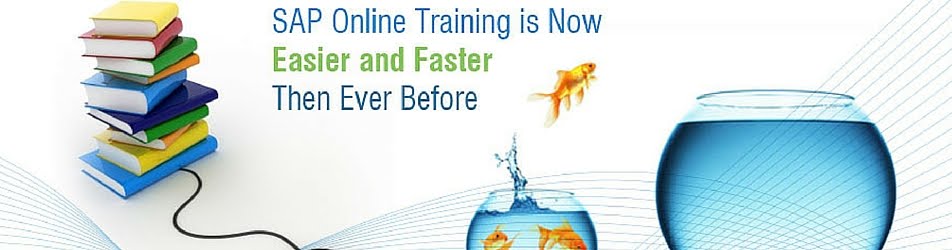

0 comments: